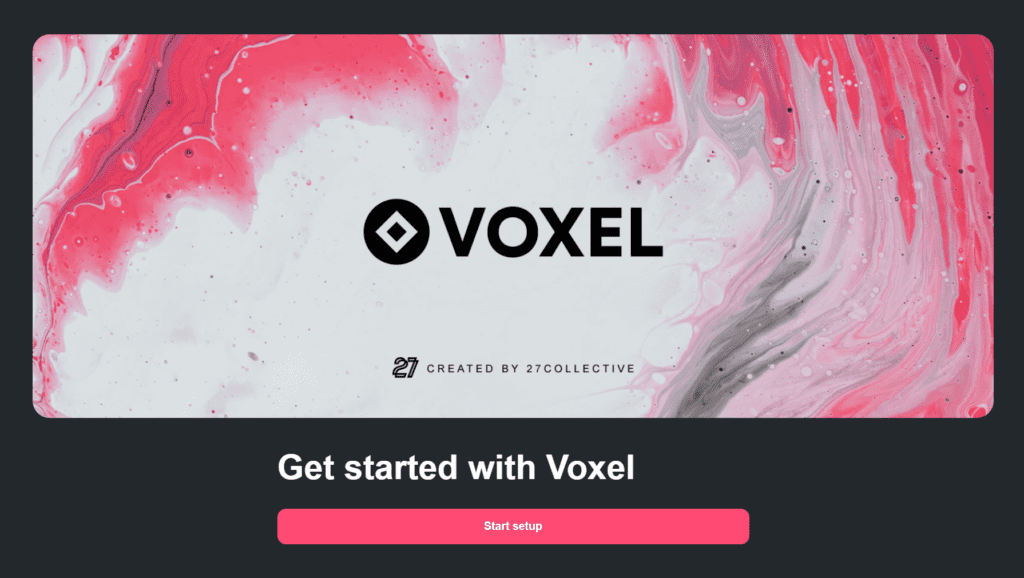The domain
templates-hub.com and its subdomains, the website
www.templates-hub.com and its content are not affiliated, associated, authorized, endorsed by, or in any way officially connected with the Voxel company and website (
https://getvoxel.io). All names, marks, emblems and logos related to Voxel we illustrate and list on our website are registered trademarks of the Voxel owners –
27collective LLC